Original For ZTE Axon 50 Lite 8050 LCD Display Screen Touch Panel Digitizer For ZTE Axon 50 Lite LCD With Frame – 509
Rated 5.00 out of 5 based on 3 customer ratings
(4 customer reviews)
44,13 $ Original price was: 44,13 $.15,22 $Current price is: 15,22 $.
Buy Original For ZTE Axon 50 Lite 8050 LCD Display Screen Touch Panel Digitizer For ZTE Axon 50 Lite LCD With Frame at for . Find more 509, 5904002 and products. Enjoy ✓Free Shipping Worldwide! ✓Limited Time Sale ✓Easy Return.
Purchasing instructions
1, Check the phone model and read the information carefully to avoid buying the wrong model Please contact customer service if you are not clear
2, Frame easy to install,
3 ,Test before delivery, 100% intact
4 ,Tough packaging
Installation notice
Screen received
Do not directly install, you must first test, the screen is normal, the test is intact and then install the phone, the test does not need to install, open the back cover, open the battery buckle, the interface of the screen corresponds to the interface on the motherboard, button the battery, boot the test screen is intact, to ensure that the screen is no problem.
And the reason for this is because individuals have different hands-on abilities,
I didn’t even know I damaged the LCD during installation,
Whether novice or professional, please test before installing.
If you can not display the situation, please contact us immediately, do not force the installation after the boot test,
If it is installed in the phone, the screen is not displayed, the screen is flower, there are lines and other problems
Quality problems caused by technical problems and other factors are not excluded.
Warranty and exchange policy:
Make sure the LCD cable is not overly bent, bending over 90 degrees will result in a black display, automatically without warranty.
If there are any glue marks, torn warranty stamps, broken protective plastics, scratches or any physical damage, the warranty is void.
If the goods are damaged during delivery, please confirm immediately. In order to claim damage due to transit, video and pictures are required as evidence when unpacking the goods.
Please notify us within 3 days of receiving your item to request a warranty.
Any damage or defect caused by incorrect operation is not covered by the warranty. Check the phone model and read the information carefully to avoid buying the wrong model Please contact customer service if you are not clear
Installation notice
Screen received
Do not directly install, you must first test, the screen is normal, the test is intact and then install the phone, the test does not need to install, open the back cover, open the battery buckle, the interface of the screen corresponds to the interface on the motherboard, button the battery, boot the test screen is intact, to ensure that the screen is no problem.
And the reason for this is because individuals have different hands-on abilities,
I didn’t even know I damaged the LCD during installation,
Whether novice or professional, please test before installing.
If you can not display the situation, please contact us immediately, do not force the installation after the boot test,
If it is installed in the phone, the screen is not displayed, the screen is flower, there are lines and other problems
Quality problems caused by technical problems and other factors are not excluded.
Warranty and exchange policy:
Make sure the LCD cable is not overly bent, bending over 90 degrees will result in a black display, automatically without warranty.
If there are any glue marks, torn warranty stamps, broken protective plastics, scratches or any physical damage, the warranty is void.
If the goods are damaged during delivery, please confirm immediately. In order to claim damage due to transit, video and pictures are required as evidence when unpacking the goods.
Please notify us within 3 days of receiving your item to request a warranty.
Any damage or defect caused by incorrect operation is not covered by the warranty.



window.adminAccountId=6000288372;
| Color | LCD No Frame, LCD With Frame |
|---|









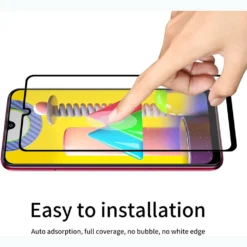


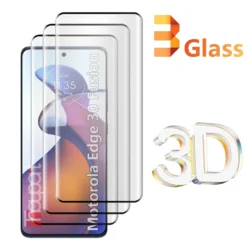





Anacleto Adornetto –
It looks like the original The only problem I see is that it does not bring the Flex of the volume and power buttons you have to change it very carefully
Alfonso Villapol –
The screen looks good yet the
Install
Iside Casaletto –
Jaqueline Phipps –