M02 Mobile Phone Stabilizer 3 Axis Foldable Handy Gimbal with Zoom Focus Wheel Removable Remote for iPhone Android Smartphone – 44
154,86 $ Original price was: 154,86 $.53,40 $Current price is: 53,40 $.
Buy M02 Mobile Phone Stabilizer 3 Axis Foldable Handy Gimbal with Zoom Focus Wheel Removable Remote for iPhone Android Smartphone at for . Find more 44, 200153142 and products. Enjoy ✓Free Shipping Worldwide! ✓Limited Time Sale ✓Easy Return.
Notes for all our customers:
【NOTE 1】Please unlock 2 locking clips before use:
For easy storage, we have designed locking clips for fixing the tilt axis and pan axis of AXNEN M02. Before turning on the gimbal, please be sure to unlock both locking clips first, otherwise it is easy to damage the motor.
【NOTE 2】Install the phone and then turn M02 on:
After unlocking the two locking clips of the gimbal, please install the phone in the center of the phone holder and then open the gimbal (to clamp the phone more firmly, please remove the phone case first)
【NOTE 3】Customer Service
No matter if you have any after-sales product/usage/logistics problems, please do not rush to open a dispute. Please contact our customer service first to solve the problem for you. Due to the time difference, the reply may be delayed, but we will definitely solve the problem for you.

Main Features:
【Instructions in 12 languages】
The manual includes English / Brazilian Portuguese / Spanish / German / French / Italian / Polish / Russian / Japanese / Korean / Hebrew / Arabic. Please read the manual carefully before using the product.
【7 classic modes】 Semi-follow mode/Full follow mode/Fully locked mode/POV mode/Inception space/Semi-follow GO mode/Full follow GO mode, rich modes suitable for different shooting scenes.
【Detachable remote control】 The remote control of AXNEN M02 is detachable, with one-button switching of horizontal and vertical screens/zoom/focus and other functions, but please note that you must connect to the APP before using it.
【Abundant optional accessories】 AXNEN M02 has a variety of accessories to purchase, and you can choose the appropriate option according to your needs. There are AI tracking module/fill light module/73cm (28.74inch) adjustable extension rod and steel tripod optional.
【Various functions in the APP】The APP of AXNEN M02 is “Gimbal Show”. After successfully connecting Bluetooth and APP, you can use gesture photography / time-lapse photography / panoramic photography / 9-grid photography / clone me mode / various smart AI video templates to help you make a film with one click / and many other rich functions. It is a good assistant for photography.
【Suitable for most mobile phones】
Suitable phone size: Width between 55-90mm ; Weight less than 280g ; Thickness less than 11 mm.
Suitable mobile phone system: Android 9.0 and above / iOS 11 and above
Option Details:
“Set 1” : AXNEN M02 Gimbal + Storage Bag for gimbal + Color Box + User Manual in 12 languages + USB Cable + Mini Tripod.
“Set 2” : AXNEN M02 Gimbal + Storage Bag for gimbal + Color Box + User Manual in 12 languages + USB Cable + Mini Tripod + 1pcs Fill Light Module.
“Set 3” : AXNEN M02 Gimbal + Storage Bag for gimbal + Color Box + User Manual in 12 languages + USB Cable + Mini Tripod + 1pcs AI Tracking Module.
“Set 4” : AXNEN M02 Gimbal + Storage Bag for gimbal + Color Box + User Manual in 12 languages + USB Cable + Mini Tripod + 2pcs Fill Light Module.
“Set 5” : AXNEN M02 Gimbal + Storage Bag for gimbal + Color Box + User Manual in 12 languages + USB Cable + Mini Tripod + 1pcs Fill Light Module + 1pcs AI Tracking Module.
“Set 6” : AXNEN M02 Gimbal + Storage Bag for gimbal + Color Box + User Manual in 12 languages + USB Cable + Mini Tripod + Extension Stick(up to 73cm) + Steel Tripod.
“Set 7” : AXNEN M02 Gimbal + Storage Bag for gimbal + Color Box + User Manual in 12 languages + USB Cable + Mini Tripod + 1pcs Fill Light Module + Extension Stick(up to 73cm) + Steel Tripod.
“Set 8” : AXNEN M02 Gimbal + Storage Bag for gimbal + Color Box + User Manual in 12 languages + USB Cable + Mini Tripod + 1pcs AI Tracking Module + Extension Stick(up to 73cm) + Steel Tripod.
“Set 9” : AXNEN M02 Gimbal + Storage Bag for gimbal + Color Box + User Manual in 12 languages + USB Cable + Mini Tripod + 2pcs Fill Light Module + Extension Stick(up to 73cm) + Steel Tripod.
“Set 10” : AXNEN M02 Gimbal + Storage Bag for gimbal + Color Box + User Manual in 12 languages + USB Cable + Mini Tripod + 1pcs Fill Light Module + 1pcs AI Tracking Module + Extension Stick(up to 73cm) + Steel Tripod.
AXNEN M02 3-Axis Smartphone Stabilizer Handheld Gimbal
12 Languages User Manual Instructions
3 Axis Anti-shake Design
7 Classic Shooting Mode
Detachable remote control
Abundant optional accessories
Various functions in the APP
Suitable for most mobile phones

Why choose AXNEN M02?
— Opional AI Module, which support smart face follow fucntion.
— Optional Fill Light, with 3 color lights and 3 level brightness for each color.
— with Detachable Remote Control, Up to 10 meters connection.
— 12 Languages User Instructions, Facilitate customers in different languages to understand the product.
— 3-axis Anti-shake, Helps reduce shaking during shooting.
— Multifunctional Roller Focus, Easily zoom and focus in the APP.
— Gesture Control, Make the shooting process more convenient and faster.
— OLED Display, More clearly display the power status and mode status of the machine.
— Foldable & Portable, with AXNEN storage bag, easy to carry outdoors.
— 3000mAh Long Battery life, good choice for travel or vlog recording.

Optional AI Tracking Camera Module
AXNEN M02 can be used with the optional AI module, which can only be installed on the marked side of the phone. After using with the AI module, face tracking can be easily achieved.

Optional AI module support “Gesture Control”
Connect to the gimbal, when the gimbal is turned on, the AI module gesture function is enabled by default (green light is always on).
“OK” = Center following start
“Palm” = Pause following (module light will turn red)
“Double L” = Fixed position following (If you don’t like center tracking, you can pause the tracking first, then stand in the corner you want to be tracked and make the ”double L “gesture. Then it will keep you in the corresponding corner.)
“Double Thumbs up” = Horizontal and vertical mode switch, and Pause following. (and Pause following at the same time)
*** If you want to stop the Gesture Control function of AI module, please press the “hand” button on the module to turn off the gesture function, and the blue light stay on.

Optional Fill Light Module
AXNEN M02 can be used with optional fill light, which can be installed on both sides of the phone clip. Each fill light has 3 colors of light, and each color has 3 adjustable brightness levels.
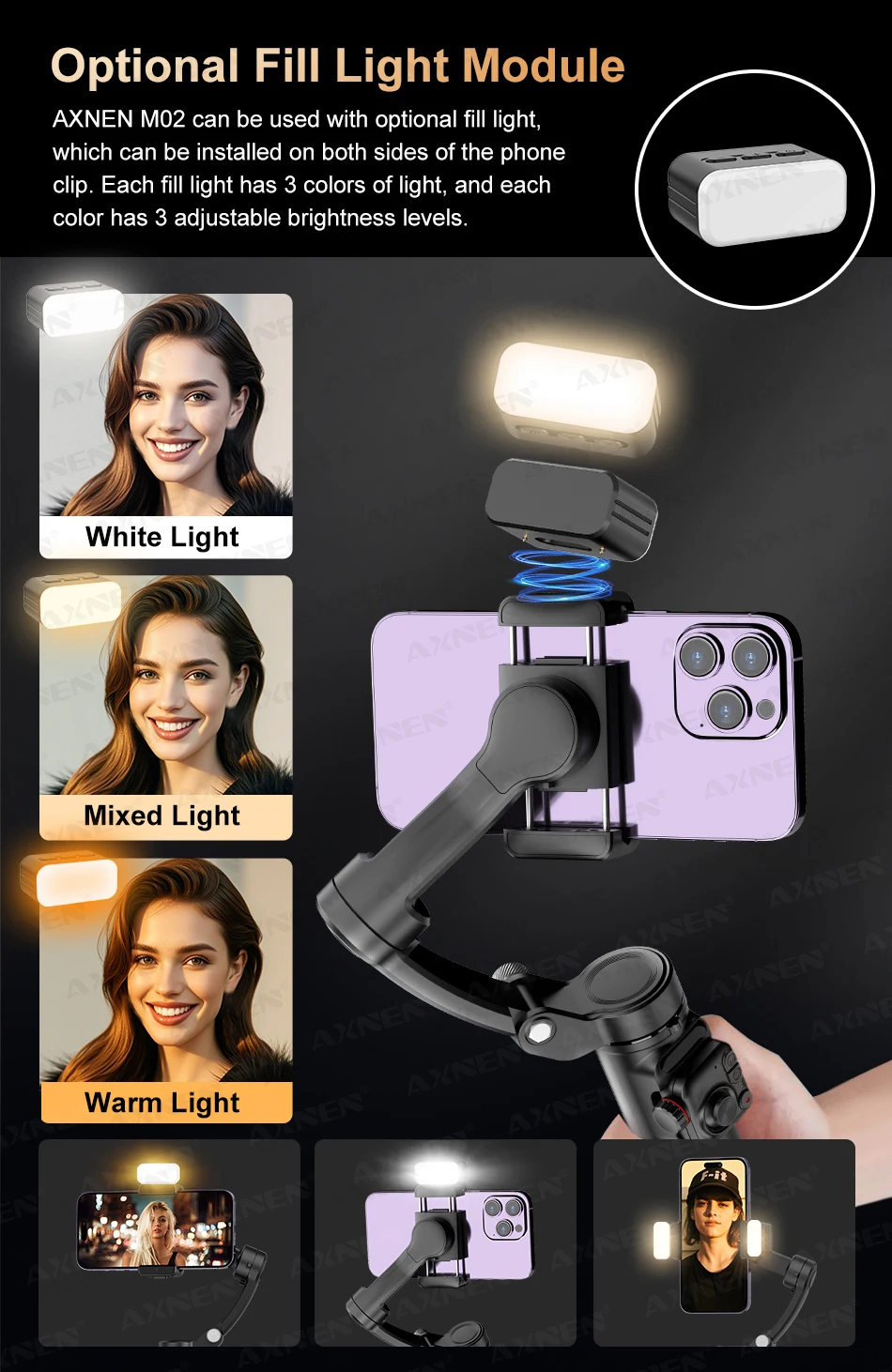
3-Axis Anti Shaking Design
AXNEN M02 handheld gimbal is a high-performance 3-axis anti-shake gimbal stabilizer for photography enthusiasts, which can help you record smoother videos.
Pan Angle: 300°
Roll Angle: 325°
Tilt Angle: 80°

One-key switch between horizontal and vertical shooting
Whether scenery or people shooting, you can quickly switch between horizontal and vertical modes with just double press “M” button. AXNEN M02 makes your video creation easier and more efficient.

With Detachable Remote Control
Up to 10 meters connection.
— Magnetic Charging:
When installed on gimbal, the remote control will charge while gimbal is on.
— Zoom/Focus Wheel:
One click: Switch zoom / focus mode
Roll: Zoom in/out or Manual focus length
— Switch Modes:
Press once: Switch mode PF-AF-AL-FV
Press twice: Switch horizontal / vertical
— Lock Button:
Press once: Tracking with APP
Long press: Lock mode
— Joystick:
Push the joystick to control the direction of the gimbal’s rotation.
— Camera Button:
Press once: Take a photo
Press twice: Switch photo / video mode
*** Please note 1: Most buttons need to be connected to Bluetooth and enter the APP before they can take effect.
*** Please note 2: Only some of the functions of the buttons are shown here. Please learn more in the user manual.

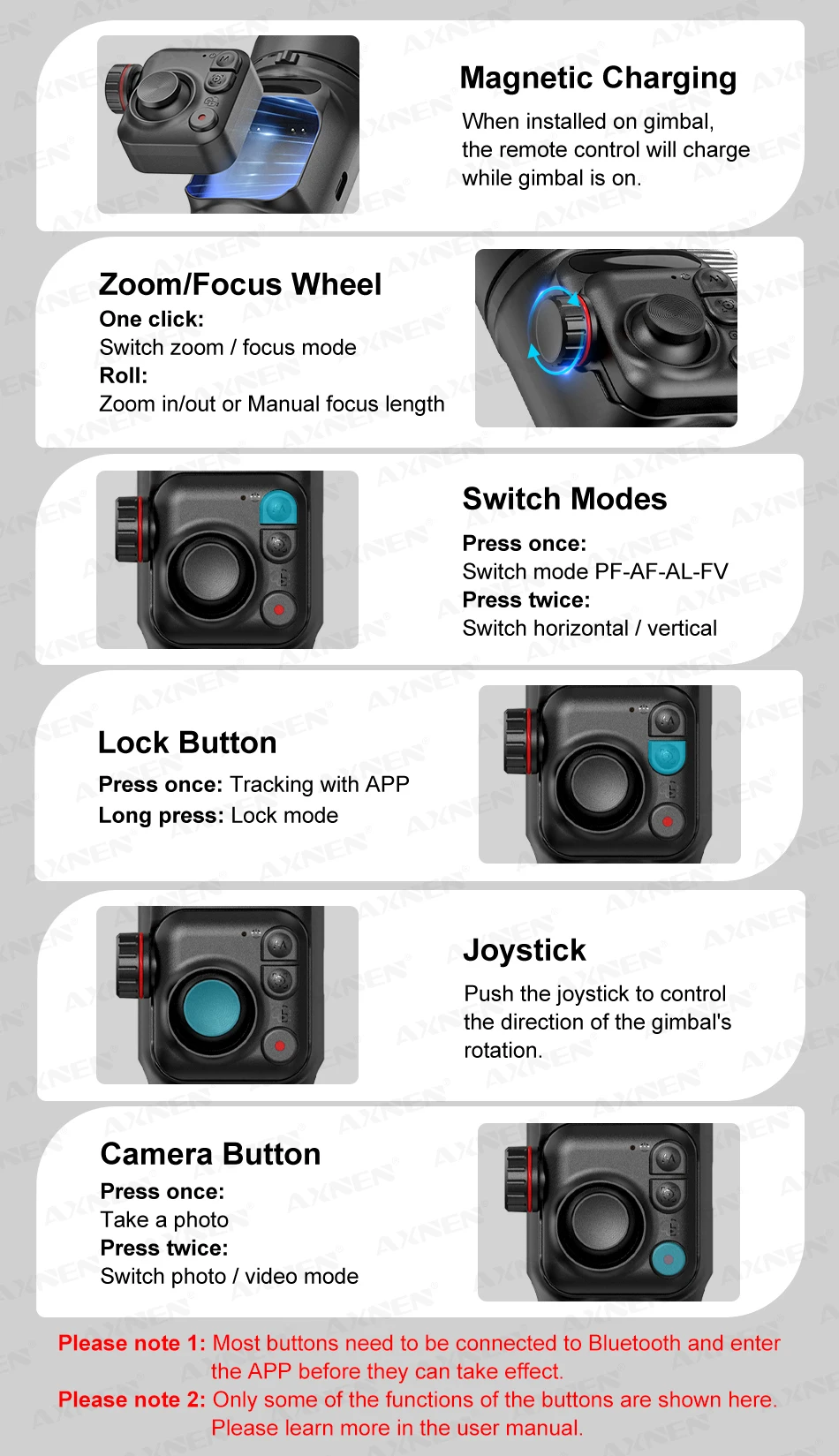
7 Classic Shooting Modes
【Semi-follow Mode】Only Pan axis follows handle motion.
* Suitable Scenes : Does not change much in pitch angle, then rotating the camera left and right.
【Full Follow Mode】Only Pan and Tilt axis follow handle motion.
* Suitable Scenes : Shooting with pitch angle changes.
【Fully Locked Mode】All axis full locked.
* Suitable Scenes : Straight line follow shooting.
【POV MODE】First person view
* Suitable Scenes : Free follow shooting, Imitating first-person perspective.
【Inception Space】
* Suitable Scenes : Classic Inception scene video.
【Semi-follow GO Mode】
* Suitable Scenes : Faster changes in left and right shot.
【Full Follow GO Mode】
* Suitable Scenes : Faster changes in pitch angle.




With Zoom/Focus Control Wheel
AXNEN M02 remote control has a focus and zoom control wheel.
It works in the APP (after connecting with APP and bluetooth successfully).
【Wheel Initial State】 : Zoom control function.
Rotate the wheel to zoom in or out.
【One Click Wheel】:
Swtich from Zoom mode to Focus mode.
【Roll Wheel】: (Now is Focus control function.)
Rotate the wheel to change focus length.
【One Click Wheel Again】:
Swtich from Focus mode to Zoom mode.
*** Please note 1: These functions can only be effective in the APP.
*** Please note 2: Some mobile phones cannot support focus control function.


12 Languages User Instructions Manual
AXNEN has always been committed to providing convenience for consumers.
For the AXNEN M02 gimbal stabilizer, we have specially produced user manual in 12 languages including English / Portuguese / Spanish / German / French / Italian / Polish / Russian / Japanese / Korean / Hebrew / Arabic.
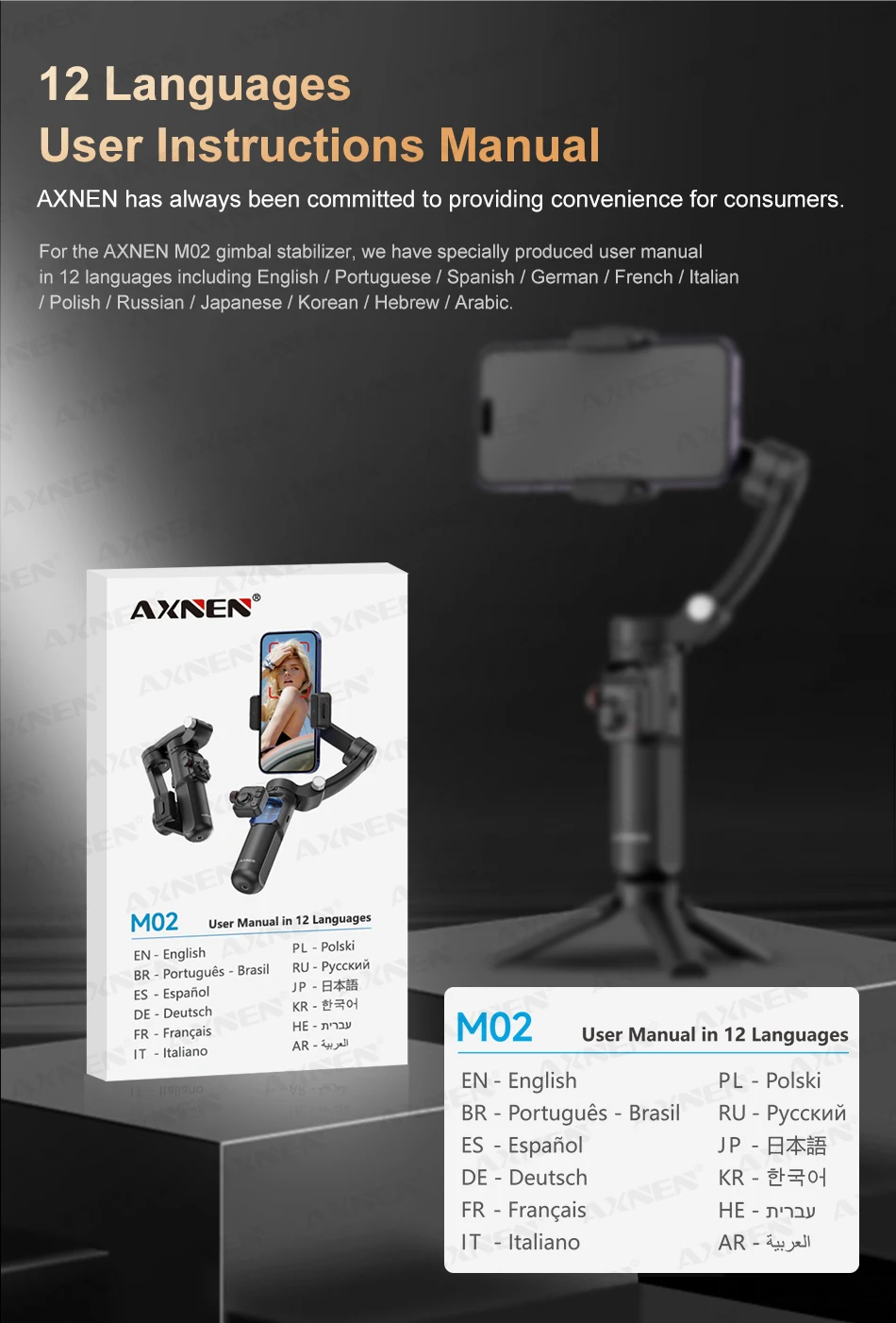
A variety of functions in APP
Smart Tracking Function
Gesture Control Function
Panorama and Clone Me
Different Video Effects
Etc.


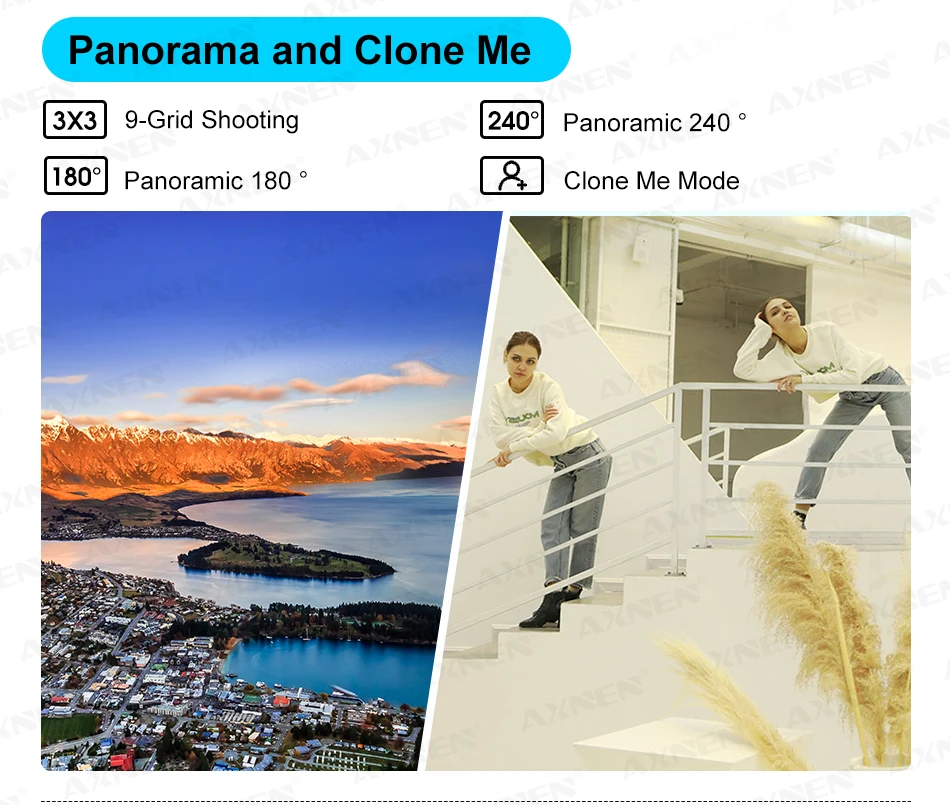
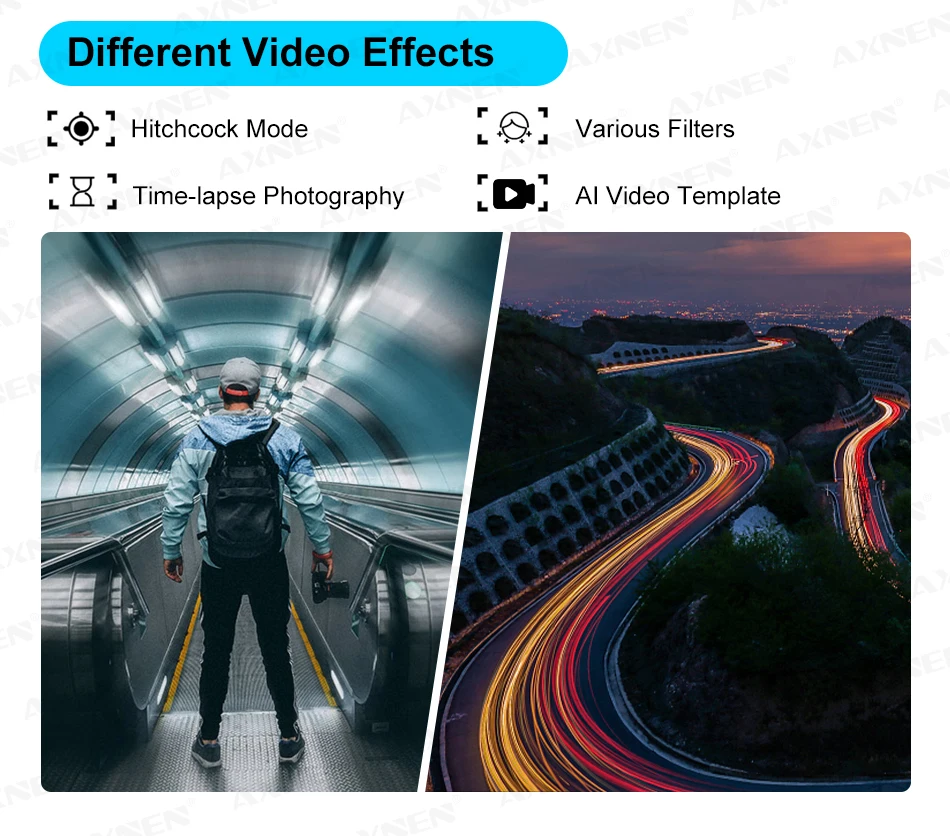
3000mAh Ultra-Large Capacity Battery
AXNEN M02 handheld gimbal is a high-performance stabilizer for photography enthusiasts. Its 3000mAh large-capacity battery ensures long-term shooting without worries, whether for outdoor travel or indoor creation.

Suitable for Various Mobile Phones
AXNEN M02 can be used with many models of mobile phones, such as iphone, Samsung, Xiaomi, Huawei, Vivo, Oppo and many other brands of smartphones with size as following:
The suitable smartphone size:
Width between 55-90mm ;
Thickness less than 11mm ;
Weight less than 280g (Max.) .

Foldable Design, Easy to Carry
Foldable storage is only the size of a mobile phone. Easy to keep in your pocket or bag, take it and take photos as you go, so you can shoot outdoors without any burden.
Folded Size:
157*106*65mm (6.18*4.17*2.55 inches)

Please follow step 1-2-3 to use gimbal in a right way
Step 1:
Loosen the knob, fully extend the gimbal arm, and then tighten the knob.
Step 2:
Unlock the clip of the tilt axis, the phone holder will face upwards.
Step 3:
Unlock the clip of the pan axis, the remote will face to you.

Parameters of AXNEN M02
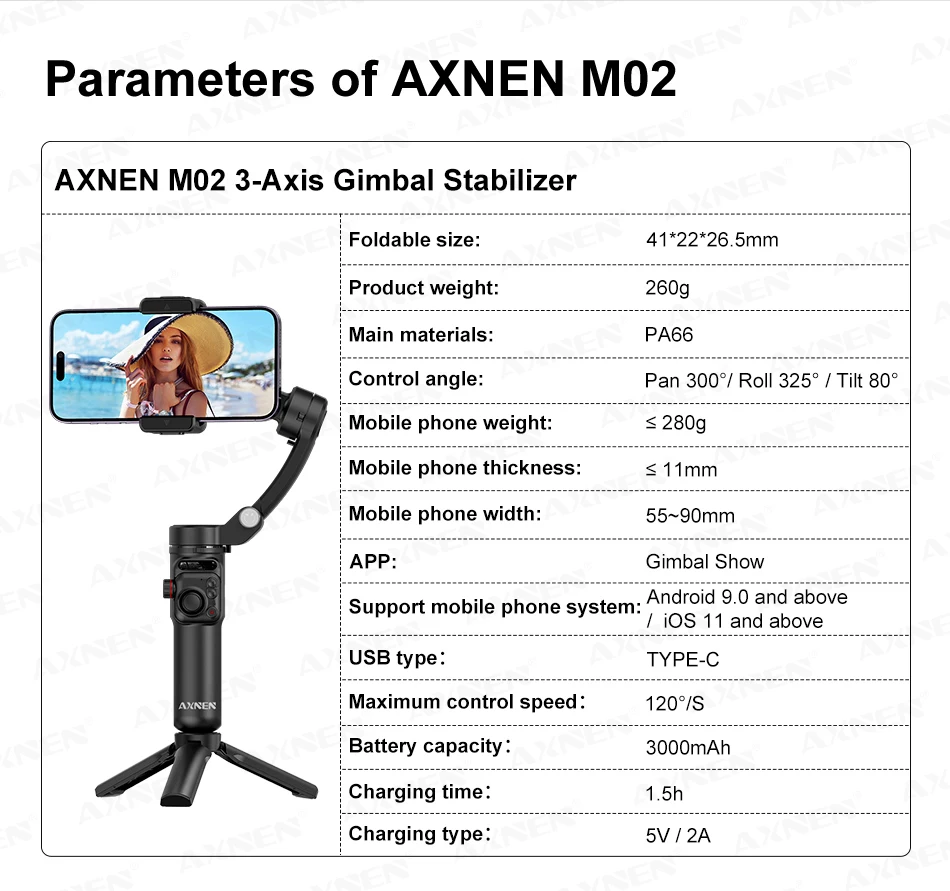
Parameters of Optional Modules

FAQ:
Q: What should I do if I don’t receive the package?
A: Please don’t worry, if you have any logistics problems with your package, please contact our customer service and we will check the information for you and give you a reply.
Q: What if I don’t know how to use the product?
A: Please don’t worry, if you have any questions about the use of your product, please contact our customer service and we will answer it for you.
Q: If I want to buy a lot of items, is there an extra discount?
A: Of course, if you have wholesale product needs, please contact our customer service to provide you with wholesale prices.
window.adminAccountId=254430439;
| Ships From | CHINA |
|---|---|
| Color | Set 9, Set 10, Set 7, Set 8, Set 5, Set 6, Set 3, Set 4, Set 1, Set 2 |














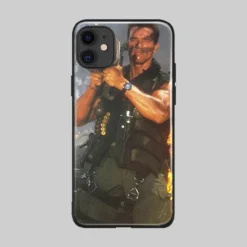










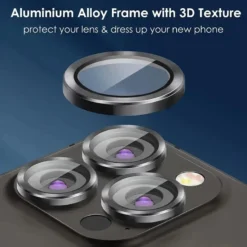
Samirah Hood –
Everything is OK
Coleen Dragon –
Starr Lheureux –